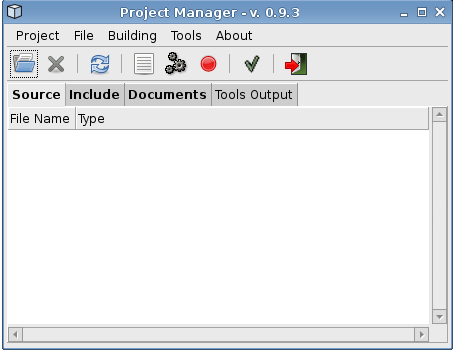
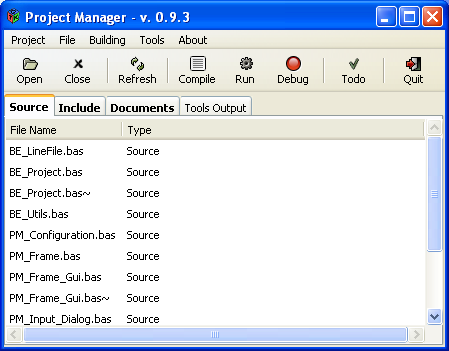
Home Directory / Project Manager
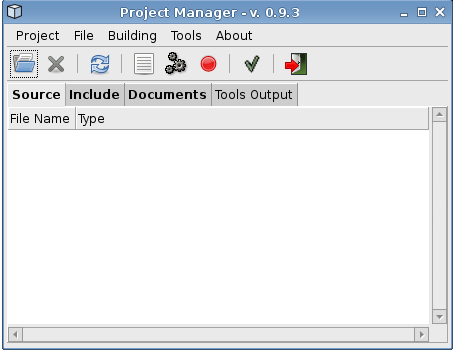 |
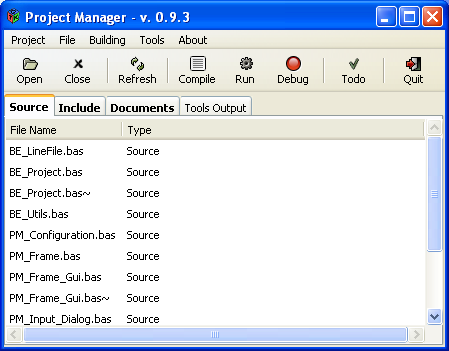 |
Latest Update 14/01/2008
The list of files in the project is ready every time you open a project or click on the "Refresh" button.
A project directory can contain a configuration file, named "project.cfg". This configuration file contains the settings and can be edited with the configuration dialog.
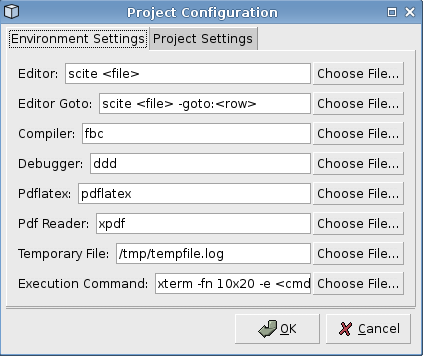
| Editor | You should enter the command used to launch the editor. The string " |
| Editor Goto | Same as above but you should enter the command line used to launch the editor and directly goto to a line in the file. This is used for the compilation output and the search string facility |
| Compiler | The command line of the compiler. The list of file in the project will be appended to this command so, if you want, you can also enter your options. |
| Debugger | The command line of the debugger. The executable filename will be appended to this command. |
| Pdf Reader | The command line of the PDF Reader (not used) |
| Pdflatex | The command line of the pdflatex compiler (not used) |
| Temporary file | The path of a temporary file that will contain the compiler output |
| Execution command | The command line to use to execute your program. The string " |
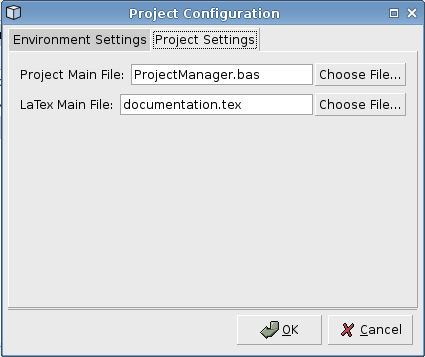
| Project Main File | This is the name of the project main file. That file will be the preceed the other sources in the compiler compilation order |
| LaTex Main File | (usused) |
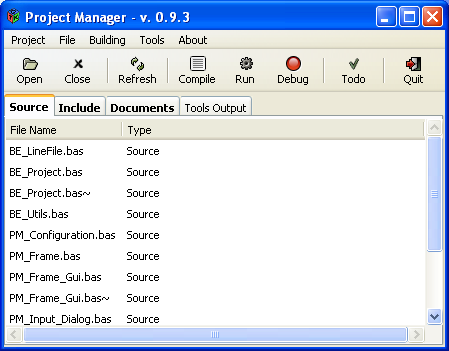
| Open Project | You can open a project choosing the project main directory |
| File list | You can double click on a file to open an editor |
| Refresh | It's useful to reload the project contents |
| Compile | Compile the project and switch to the "Tools Output" tab. You can double click on a error (on the line that contains the file name and the row number) to open an editor directly on the wrong line |
| Run | Compile and run your project |
| Todo | Grep your source code for the string "TODO". The output is in the "Tools Output" tab. |
| Project Manager 0.9.8 | Project Manager for Linux and Windows. For FB 0.18.3 |
If you are using Windows please install the GTK Development Environment before running Project Manager. To install Project Manager you should only expand the zip file in one folder and start "ProjectManager.exe"
If you are using Linux you should expand the zip file, compile the project (see compiling), and start "ProjectManager".
The package contains also the source files.Project Manager is written using FreeBASIC and GTK so please let me now about the issue you found (patches are of course welcome).
If you use linux you must start ProjectManager in it's own terminal (in foreground mode).
I don't know why it don't work without a terminal.
| 14 Jan 2008 | Bug fixes and 0.18.3 support |
| 28 Jan 2007 | Bug fixes |
| 29 Jan 2006 | First release of ProjMan |
I would like to thank the FreeBASIC guys for their wonderful product.
Please drop me an email at leonardoce@inNOSPAMterfree.it to make me know the issues or problems and if you found this project useful.