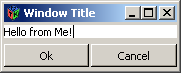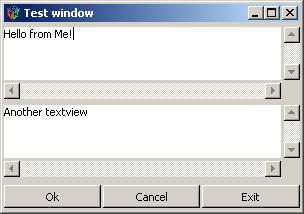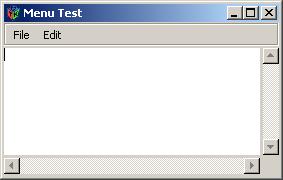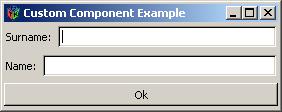Home Directory / Gtk-Server
Return to the
Gtk-Server-Wrapper home page
Gtk-Server Wrapper Examples Page
The Hello
World Example
The first (real)
Example - TextView and buttons
Second Example
Textview, ScrolledWindow and Buttons
Example Three
- Menu, MenuItems, MenuBar
Example Five
- Custom Components
In this page I will comment some
examples for the gtk-server wrapper package.
In the examples package you will
find some other examples that I will not discuss here.
As you will see is really simple
to create a GUI for your lisp application.
The Hello World
Example
(defpackage :example-hello
(:use :common-lisp :gtk-server)
(:export :main))
(in-package :example-hello)
(defun main ()
"The hello world example!!!"
(with-gtk-server
(with-components ((win (window 0))
(lb (label "Hello GTK-Server World!")))
(gtk_container_add win lb)
(gtk_window_set_title win "Hello World")
(gtk_widget_show_all win)
(with-event-loop my-event
(win (return))))))
|
 |
Can we miss a hello world example? Here you see the
"with-gtk-server" macro that starts the
gtk-server. The "with-components" macro is in
the form
(with-components
(declarations*) forms*).
The declarations are in the form: (name (component-type
parameters*))
The with-components form create for you the components (and
the gtk api calls) and put in the scope the variables that
represent the components.
There are many predefined components and you can also create
yours. Please see "gui-generator.lisp".
Another important thing is the with-event-loop macro that wait
for an event and check if that event was raised by then specified
widget.
The syntax of with-event-loop is (with-event-loop event-var-name
event-loop-case*) and the event-loop-case in the form:
(component-var
forms*).
The forms are executed only if an event is raised by the
component in component-var.
The first (real) Example
- TextView and buttons
(defpackage :example-one
(:use :common-lisp :gtk-server)
(:export :main))
(in-package :example-one)
(defun main ()
(with-gtk-server
(with-components ((win (window 0))
(bt-ok (button "Ok"))
(bt-cancel (button "Cancel"))
(hbox (hbox 1 2))
(vbox (vbox 0 2))
(text (textview)))
(gtk_window_set_title win "Window Title")
(with-pack-in hbox
((:padding 0 :fill 1 :expand 1) bt-ok)
((:padding 0 :fill 1 :expand 1) bt-cancel))
(with-pack-in vbox
((:padding 2 :fill 1 :expand 1) text)
((:padding 2 :fill 0 :expand 0) hbox))
(gtk_text_view_set_text text "Hello from Me!")
(gtk_container_add win vbox)
(gtk_widget_show_all win)
(with-event-loop my-event
(win
(return))
(bt-ok
(return))
(bt-cancel
(return))))))
|
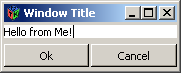 |
Here you can see other component
types and the (more important) with-pack-in macro whose syntax
is
(with-pack-in container
pack-forms*).
The pack-forms syntax is (:padding
i-pad :fill i-fill :expand i-exp).
The pad represent how many pixel
of padding should be taken.
The i-fill can be 0 or 1 for false
or true.
The i-expand can be 0 or 1 for
false or true.
Please see the gtk api for the
meaning of these settings.
Second Example
Textview, ScrolledWindow and Buttons
Return to Gtk-Server
Wrapper Examples Page
(defpackage :example-two
(:use :common-lisp :gtk-server)
(:export :main))
(in-package :example-two)
(defun main ()
(with-gtk-server
(with-components ((win (window 0))
(bt-ok (button "Ok"))
(bt-cancel (button "Cancel"))
(bt-esci (button "Exit"))
(hbox (hbox 1 2))
(vboxt (vbox 1 2))
(vbox (vbox 0 2))
(scrollt1 (scrolledwindow))
(scrollt2 (scrolledwindow))
(text2 (textview))
(text (textview)))
(gtk_container_add scrollt1 text)
(gtk_container_add scrollt2 text2)
(gtk_window_set_title win "Test window")
(with-pack-in hbox
((:padding 0 :fill 1 :expand 1) bt-ok)
((:padding 0 :fill 1 :expand 1) bt-cancel)
((:padding 0 :fill 1 :expand 1) bt-esci))
(with-pack-in vboxt
((:padding 2 :fill 1 :expand 1) scrollt1)
((:padding 2 :fill 1 :expand 1) scrollt2))
(with-pack-in vbox
((:padding 2 :fill 1 :expand 1) vboxt)
((:padding 2 :fill 0 :expand 0) hbox))
(gtk_text_view_set_text text "Hello from Me!")
(gtk_text_view_set_text text2 "Another textview")
(gtk_container_add win vbox)
(gtk_widget_show_all win)
(with-event-loop my-event
(win
(return))
(bt-ok
(format t "Ok button")
(return))
(bt-cancel
(format t "Cancel button")
(return))
(bt-esci
(format t "Exit button")
(return))))))
|
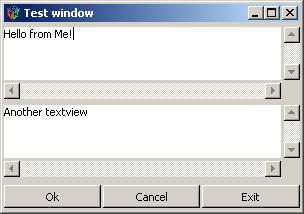
|
Nothing new here.
This example is only to show that
you can create arbitrary complex gui interfaces with gtk-server
and gtk-server wrapper.
Example Three
- Menu, MenuItems, MenuBar
Return to Gtk-Server
Wrapper Examples Page
(defpackage :example-three
(:use :common-lisp :gtk-server)
(:export :main))
(in-package :example-three)
(defun main ()
"Simple example. Window with menu"
(with-gtk-server
(with-components ((win (window 0))
(text (textview))
(scroll (scrolledwindow))
(menubar (menubar))
(vbox (vbox 0 0))
;; File Menu
(mnu-file (menu))
(itm-file (menuitem-l "File"))
(itm-open (menuitem-l "Open"))
(itm-save (menuitem-l "Save"))
(itm-exit (menuitem-l "Exit"))
;; Edit menu
(mnu-edit (menu))
(itm-edit (menuitem-l "Edit"))
(itm-copy (menuitem-l "Copy"))
(itm-paste (menuitem-l "Paste"))
(itm-cut (menuitem-l "Cut")))
;; Create menu
(append-in-menu mnu-file itm-open itm-save itm-exit)
(gtk_menu_item_set_submenu itm-file mnu-file)
(append-in-menu mnu-edit itm-copy itm-paste itm-cut)
(gtk_menu_item_set_submenu itm-edit mnu-edit)
(append-in-menu menubar itm-file itm-edit)
;; Insert widgets in window
(gtk_container_add scroll text)
(with-pack-in vbox
((:padding 0 :expand 0 :fill 1) menubar)
((:padding 2 :expand 1 :fill 1) scroll))
(gtk_window_set_title win "Menu Test")
(gtk_container_add win vbox)
;; Show All
(gtk_widget_show_all win)
;; Event loop
(with-event-loop my-event
(win
(return))
(itm-exit
(return))))))
|
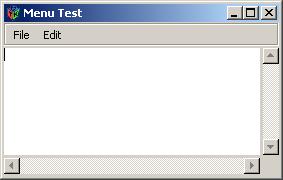
|
He you can see an example of a
window with a menubar.
You can create the menubar also
using custom components that I fill discuss in the next
paragraph.
Example Five -
Custom Components
Return to Gtk-Server
Wrapper Examples Page
(defpackage :example-five
(:use :common-lisp :gtk-server)
(:export :main))
(in-package :example-five)
(defclass input-entry (gui-component)
((text-entry)))
(defcomponent input-entry (label-desc)
(let ((my-entry (make-instance 'input-entry)))
(with-components
((box (hbox 0 2))
(label (label label-desc))
(entry (entry)))
(with-pack-in box
((:padding 2 :fill 0 :expand 0) label)
((:padding 2 :fill 1 :expand 1) entry))
(setf (slot-value my-entry 'text-entry) entry)
(setf (widget my-entry) box)
my-entry)))
(defgeneric get-text (self))
(defmethod get-text ((self input-entry))
"Get text of an input entry"
(gtk_entry_get_text (slot-value self 'text-entry)))
(defun main ()
"Simple custom component example"
(with-gtk-server
(with-components
((win (window 0))
(box (vbox 1 2))
(ie-name (input-entry "Name:"))
(ie-surname (input-entry "Surname:"))
(bt-ok (button "Ok")))
;; Pack and show
(with-pack-in box
((:padding 2 :fill 1 :expand 1) ie-surname)
((:padding 2 :fill 1 :expand 1) ie-name)
((:padding 2 :fill 0 :expand 0) bt-ok))
(gtk_window_set_title win "Custom Component Example")
(gtk_container_add win box)
(gtk_widget_show_all win)
;; Events
(with-event-loop my-event
(win
(return))
(bt-ok
(let ((nome (get-text ie-name))
(cognome (get-text ie-surname)))
(cond
((= 0 (length nome))
(show-error-dialog win "Insert name!"))
((= 0 (length cognome))
(show-error-dialog win "Insert surname!"))
(t
(show-info-dialog win (format nil "Welcome ~a ~a" nome cognome))
(return)))))))))
|
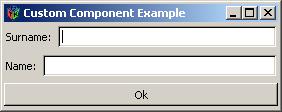
|
Here you see an important feature
of this wrapper: the ability of creating custom components.
The defcomponent macro has the
syntax of the defun but register in the gtk-server wrapper a new
component.
From this forms you must return an
instance of the gtk-server:component class and fill the widget
slot with the widget that represent the component.
If you respect this protocol you
can create how many custom components you want and use them with
the normal with-component macro.